140 Notion Covers to Brighten Your Workspace

Updated December 2020 – I have created a website specifically to showcase Notion Covers! You can check it out at www.notioncovers.com.
Do you use Notion? If so, you probably know that you can add cover images to personalize your workspace.
To do this, hover over the top of a Notion page and click “Add cover”. Hover over the newly added cover and choose “Change cover”. You can then select from free Unsplash images or you can upload your own custom notion covers.
I’ve been using Notion non-stop for two months and created a set of 140 Notion cover images to match the default color scheme. I really liked how they came out and wanted to share them with you.
You can preview the covers below or head over to my Gumroad page to download the 140 Notion Covers. Yes, totally free. Enjoy!
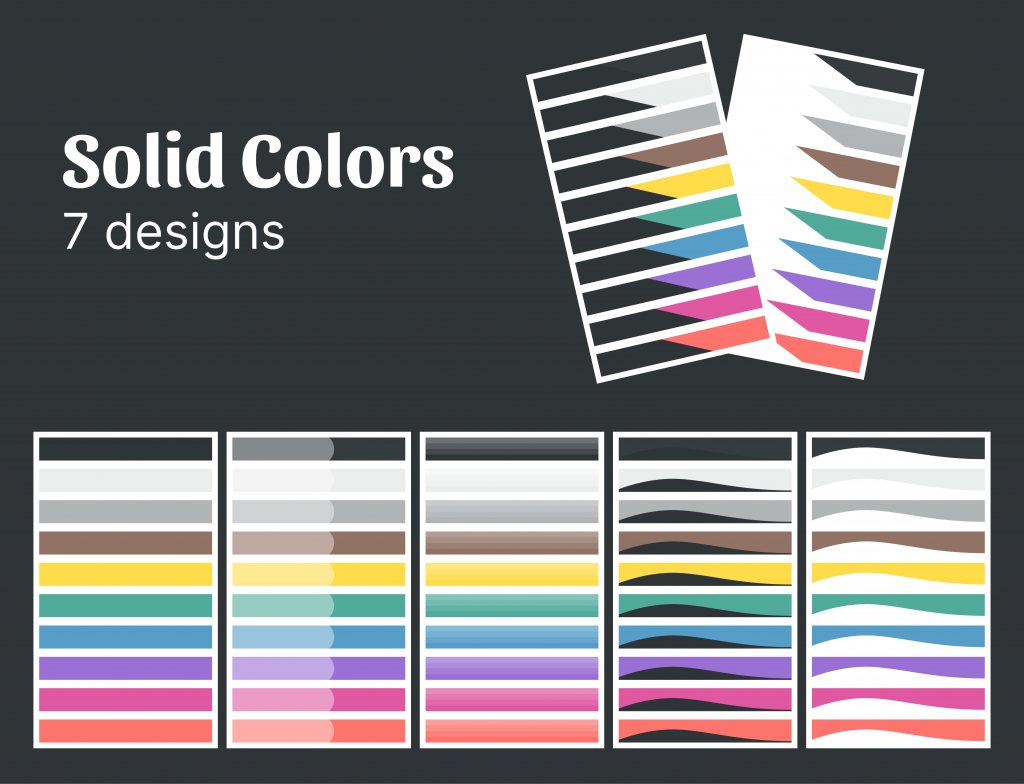

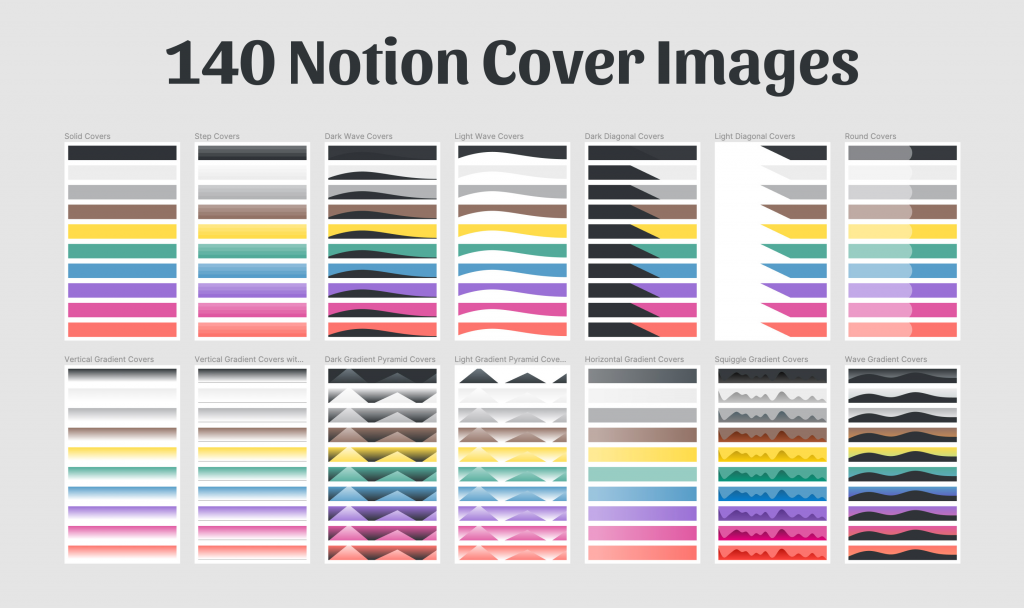
Want more covers?
Check out my second post to get even more notion covers.
Or! Check out Gridfiti’s Aesthetic Notion Cover Photos post for even more ways to spice up your Notion workspace. 😉
P.S. Not familiar with Notion?
In case you’re not familiar with Notion, here’s the deal:
If you manage a team and use Google Docs or Wiki as your knowledge repository, Notion is an amazing alternative. It allows you to organizing information into pages connected by links, almost like a website. You can embed tables, kanban boards, galleries, lists and so much more.
I particularly like how you can customize Notion to feel “like home” by updating your cover images, using color schemes and styling your text. This allows you to create memorable content that is a delight to read.
You can check out Notion here: https://www.notion.so
(Not sponsored, I’m just a huge fan!)
