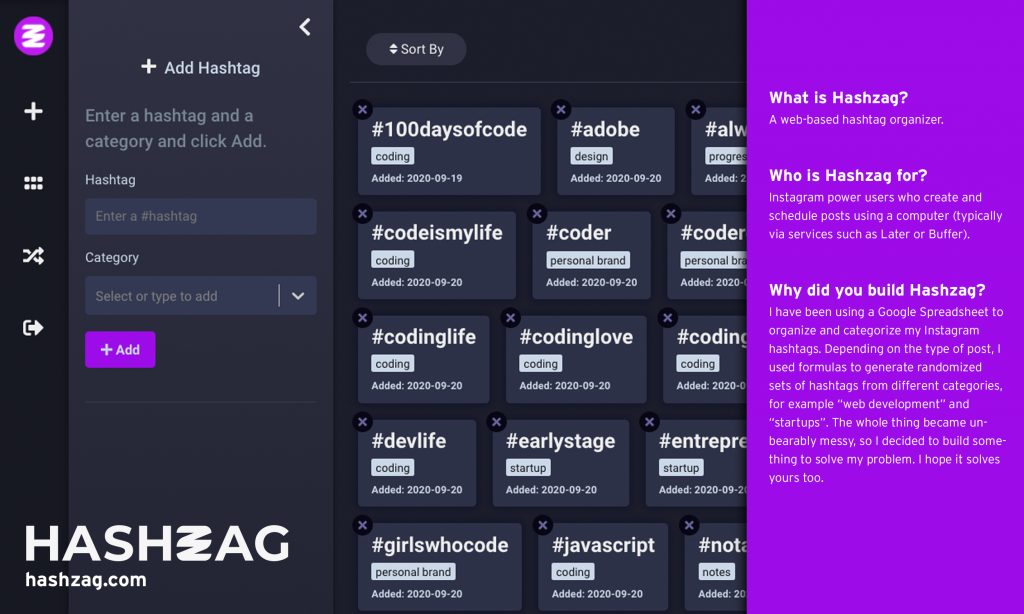Instagram penalizes repetitive hashtags. I built a tool to help keep your posts #fresh.
Are your Instagram posts being penalized by the Instagram algorithm? If you're using the same 20+ repetitive hashtags in every post, chances are the answer is yes.
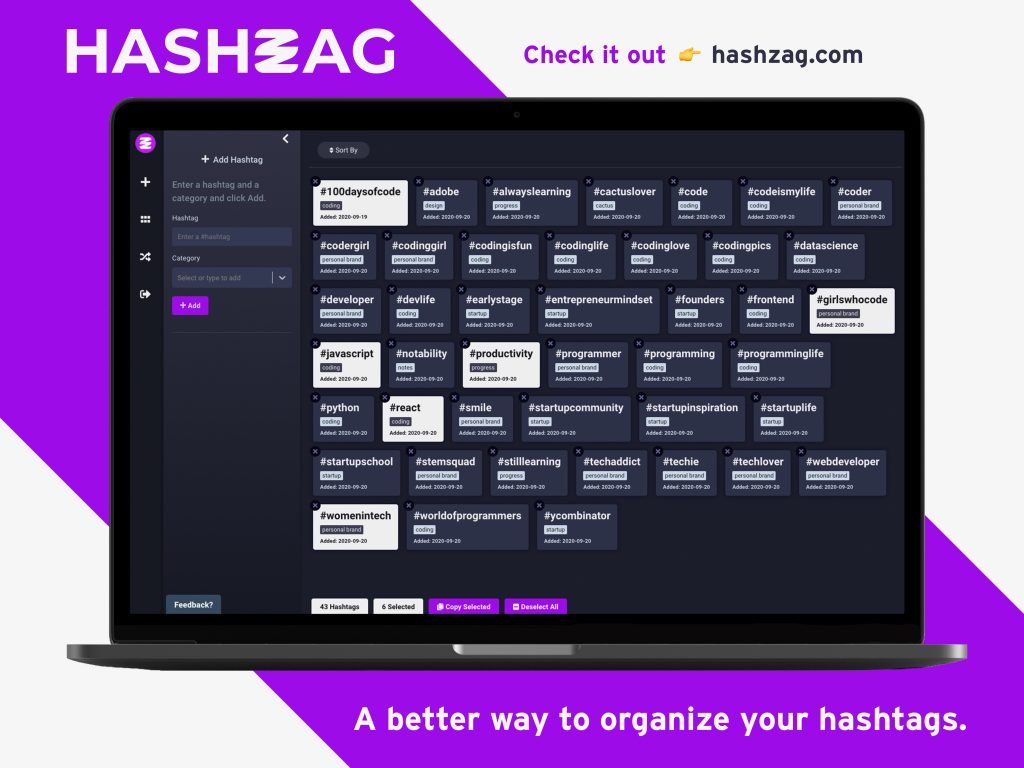
Using hashtags in Instagram posts
If you're trying to increase the visibility of your social media posts, hashtags are a great option. You include a hashtag in the description and, just like that, your post now appears in #webdev or in #100daysofcode or in #lifestyle or wherever else your heart desires.
There are several problems:
- How do you remember which hashtags to use and where do you save them?
- How do you categorize your hashtags?
- How do you generate unique sets of hashtags to include in your posts?
Notice my emphasis on unique! Did you know that the Instagram algorithm penalizes you for posting repetitive content? Yeah, me neither. (Read more: Hootsuite).
The point is, you don’t want to use the same 20 hashtags in every one of your posts, even if they are relevant. It looks spammy to the Instagram algorithm and can result in decreased post visibility.
Hashzag: a better way to keep track of hashtags
On this note, I am very excited to tell you about my latest side project: Hashzag! 🥳 If you use Instagram hashtags (or want to start using them), Hashzag might be of interest. Keep reading for more info or TLDR; check out hashzag.com.
Hashzag is a hashtag organizer that helps you avoid posting repetitive content so you continue to grow your visibility and your following. It relieves you from the burden of managing your favorite hashtags and saves you time for every Instagram post.
Hashzag allows you to:
- Save your favorite hashtags into your Hashzag library. No more notes apps or Excel spreadsheets.
- Assign hashtags to categories, like “lifestyle” or “coding”, helping you stay organized.
- Generate sets of your favorite hashtags and easily copy them into Instagram. These sets are randomly pulled from one or more categories - no repetitive content! This means your posts don’t get flagged as spam.
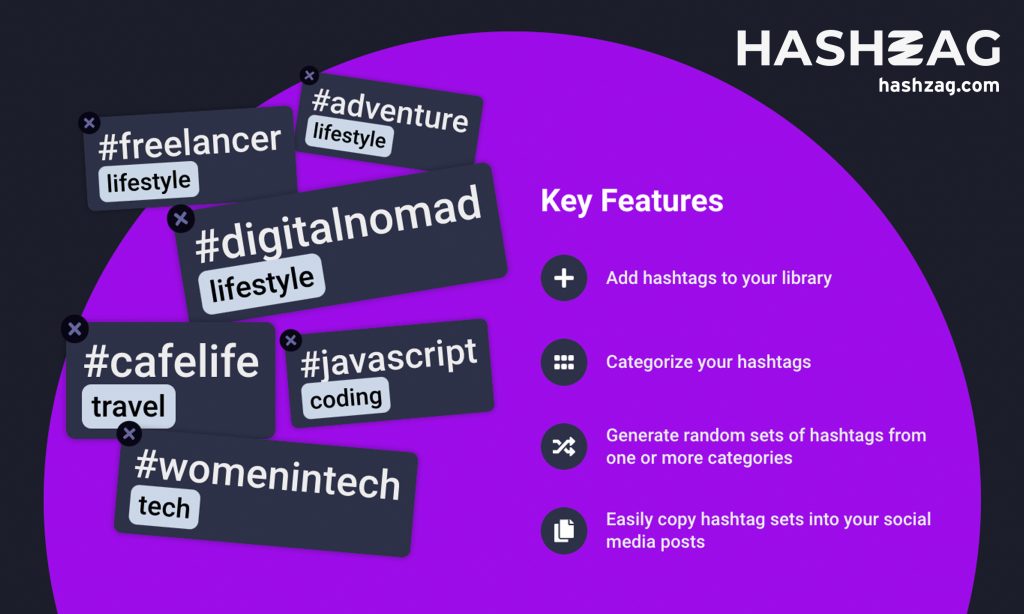
Hashzag: A Use Case
Let's say you are about to post a new photo of your product or landing page on Instagram. You spend 20 minutes crafting an engaging description with lots of emojis, questions and calls-to-action. Now, you need to add hashtags.
Unless you're a social media marketing expert, the next step is very arbitrary. There are three likely tactics that you might use:
Scenario 1
🙁 You have a set of hashtags saved into the notes app on your phone. So you open the notes app and copy paste the hashtags into your post.
In this case, you are at risk of penalization for posting the same or very similar content as your previous posts.
Scenario 2
🙁 You have hashtags categorized and saved in a spreadsheet. So you copy paste from various categories into your post.
In this case, you waste a lot of time finding, opening and using your spreadsheet, plus copy pasting your desired hashtags from various categories.
Scenario 3
🙁 Or, you don't have any hashtags saved. So you come up with 5 on the spot and type them directly into your post.
In this case, you forget to include important hashtags that would drive additional traffic to your post.
None of these options are great. Which is why I built something better. 😉
😁 Hashzag makes it easy to save your favorite hashtags and generate unique sets of hashtags from your library, saving you minutes every time you post.
Managing hashtags isn't rocket science, but it takes up valuable time that you could be using to build new features, talk to users or promote your product.
In conclusion, I built Hashzag for myself, but I know I'm not the only indie hacker/founder who has better things to do than manage Instagram hashtags. Hashzag helps you breeze through the hashtag process so that you can focus on the important parts of building your business.
Sign Up for HashzagP.S. If you do create an account and have any comments or feedback, please give me a shout on Twitter: @amypeniston. This is very much an MVP.